TUTORIAL : DISPLACEMENT
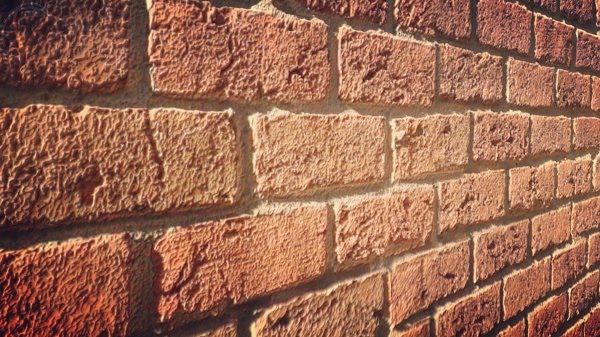
Displacement is a technique to bump texture using an image.
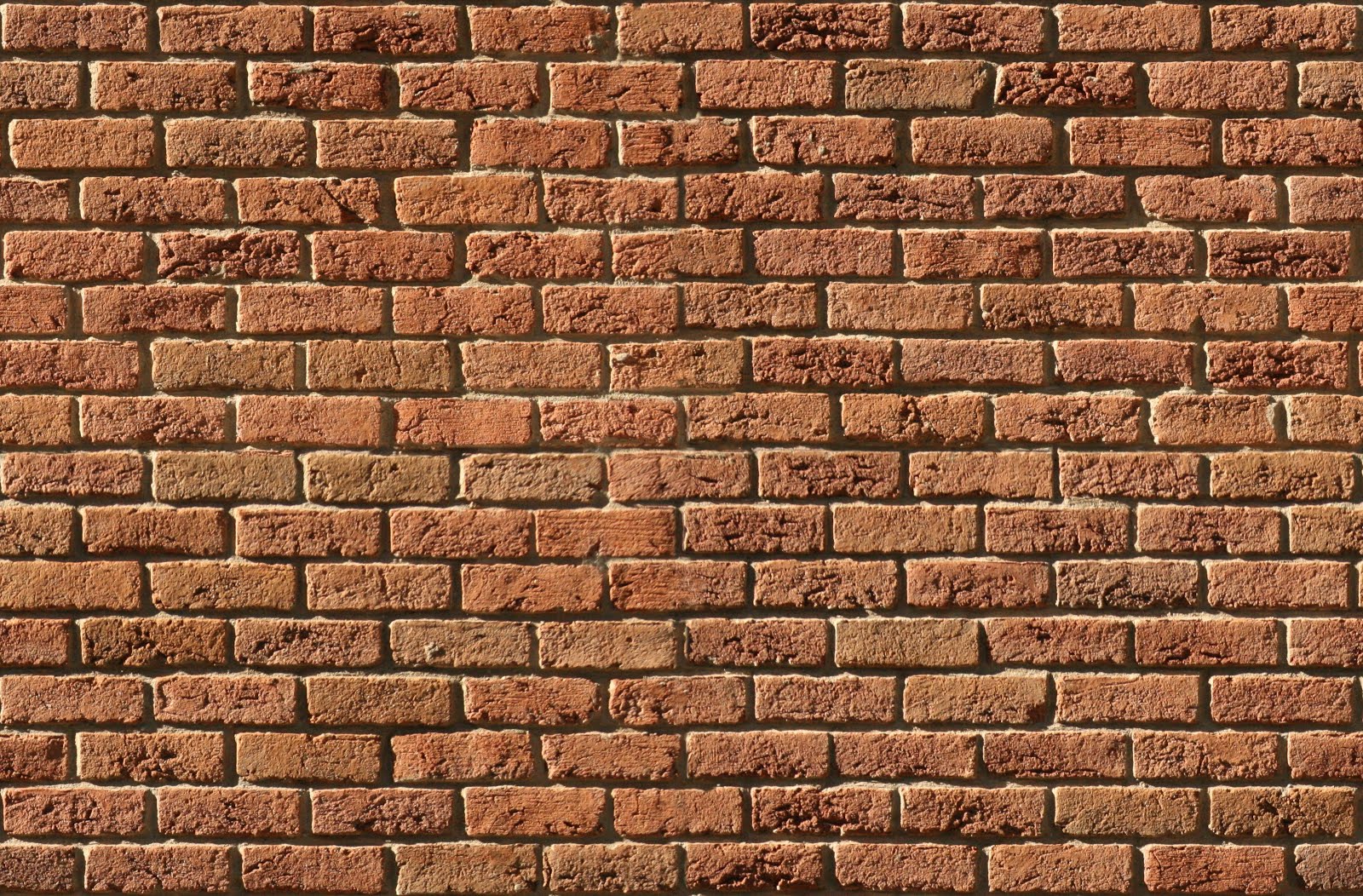
First prepare an image and for better result you should have black & white version of your image.
To convert your image to black and white version you can use Photoshop, or another software.

For Photoshop user. First import your image, then click Black & White in the left box of adjustment.

Then adjust the Contrast and brightness to differentiate between black nor white.
Export your image to JPEG file.

Then make a 3d modeling. Import your image you've create by clicking create material in material box. Browse it in your desktop then click open

Color all of your 3D modeling

Go to V-Ray Material Editor. To add displacement

Click M button next to displacement then set none to TexBitmap. Then browse your Black & white version of your image. Then hit OK. Close the tab and Click preview to see the result


Comments
Post a Comment